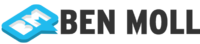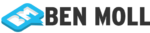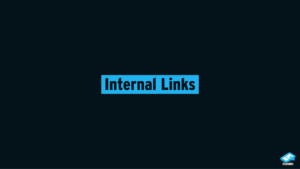Internal Links
Internal site links or internal site links help search engines understand your website, but also the topic of your website better. They are defined as hyperlinks that target the same domain as the domain that the link exists on. To keep things easy: It’s a link that points to another page on the same domain.
Why are internal links important for SEO?
Internal links are important for internal link building. Their purpose is to spread link equity around URLs within your domain. Another purpose is to establish an information hierarchy for your website. This helps search engines to understand the structure of your website.
When it comes to the users visiting your website, they allow them to navigate your website. Which means, having a menu up to a certain level is also part of internal link building.
Best practice for SEO
Search engine spiders are there to crawl your website. Without internal links, they won’t be able to understand the structure of your website. There are so many websites that make it difficult for search engines to find the main navigation links because of several issues. More about that later. But how do spiders or crawlers work? By crawling a website, a search engine tries to capture every available link on your domain.
Situation A: Missing Links
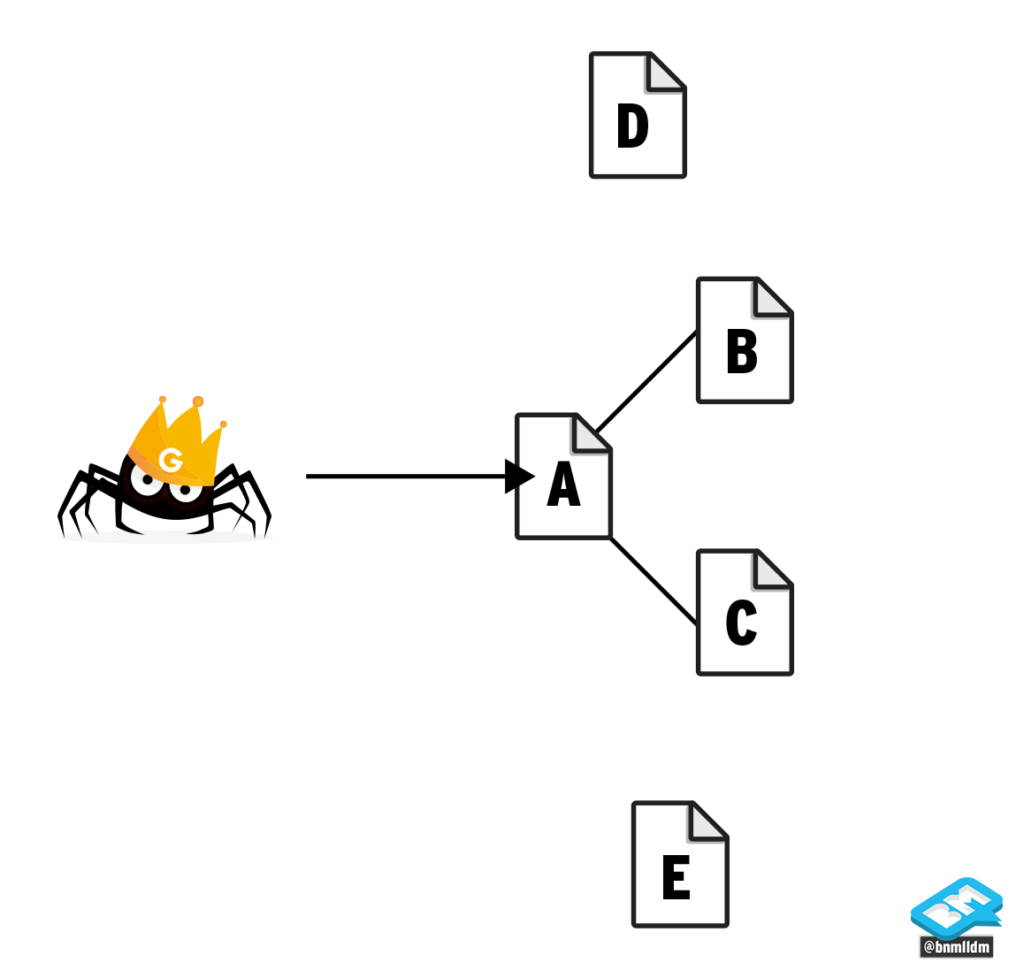
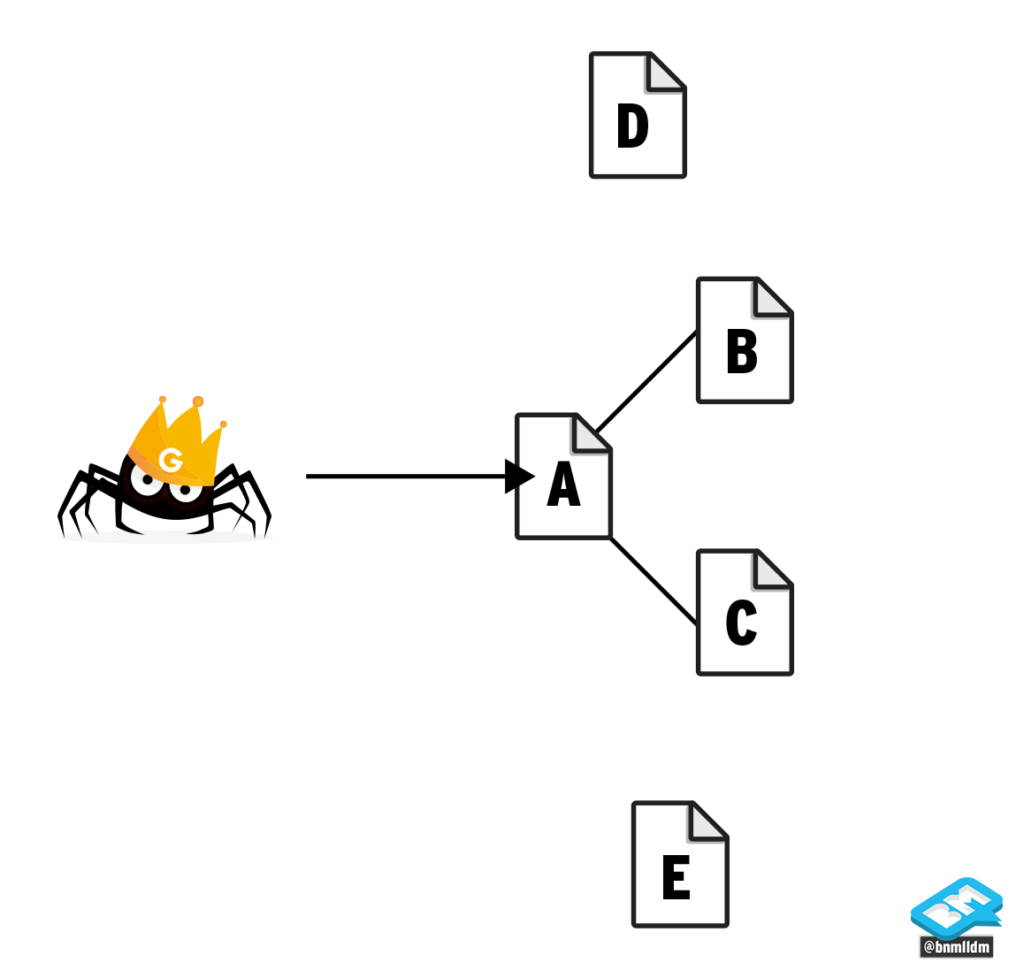
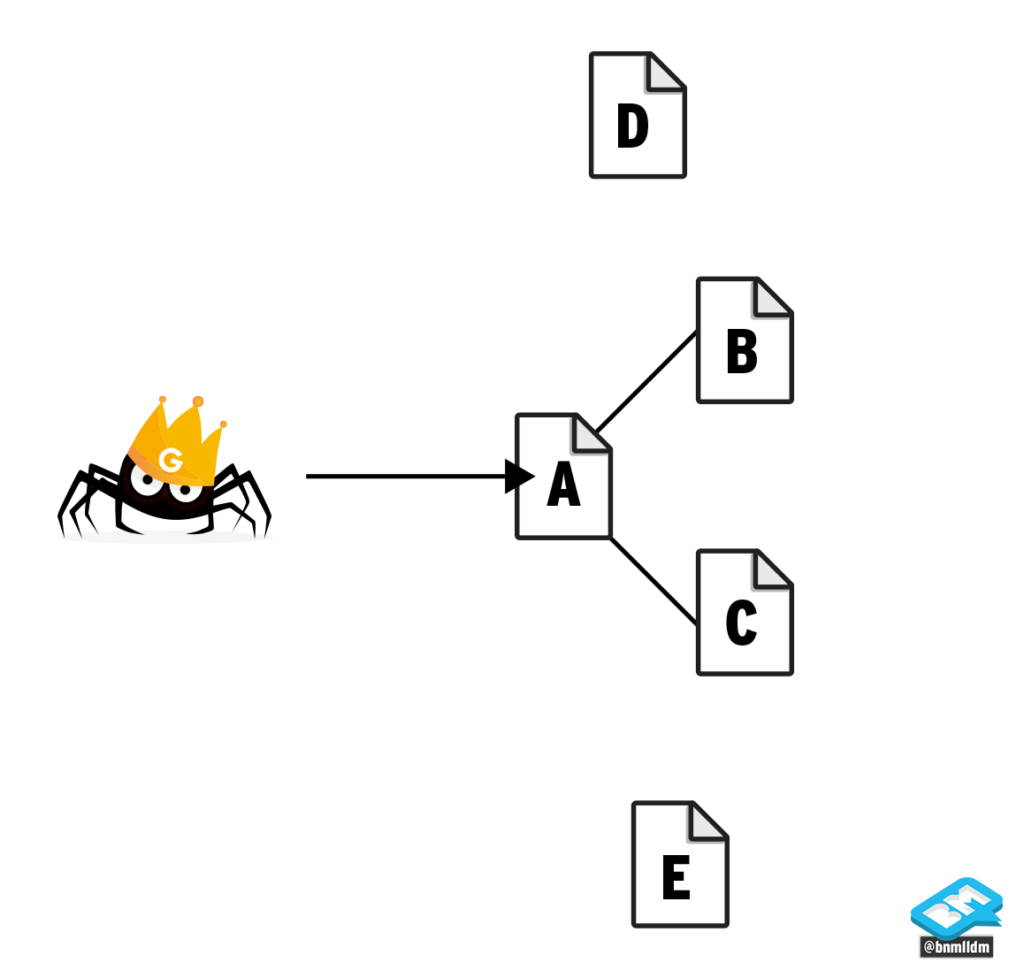
Here we have the situation that the spider can find page A on your domain and follows the link to page B and C. Due to the reason that your important pages D and E are not interlinked with either page A, B or C, the spider won’t be able to find these pages.
This causes page D and E not being able to rank at all and you are missing the chance to get your voice out there.
Situation B: Flat Structure
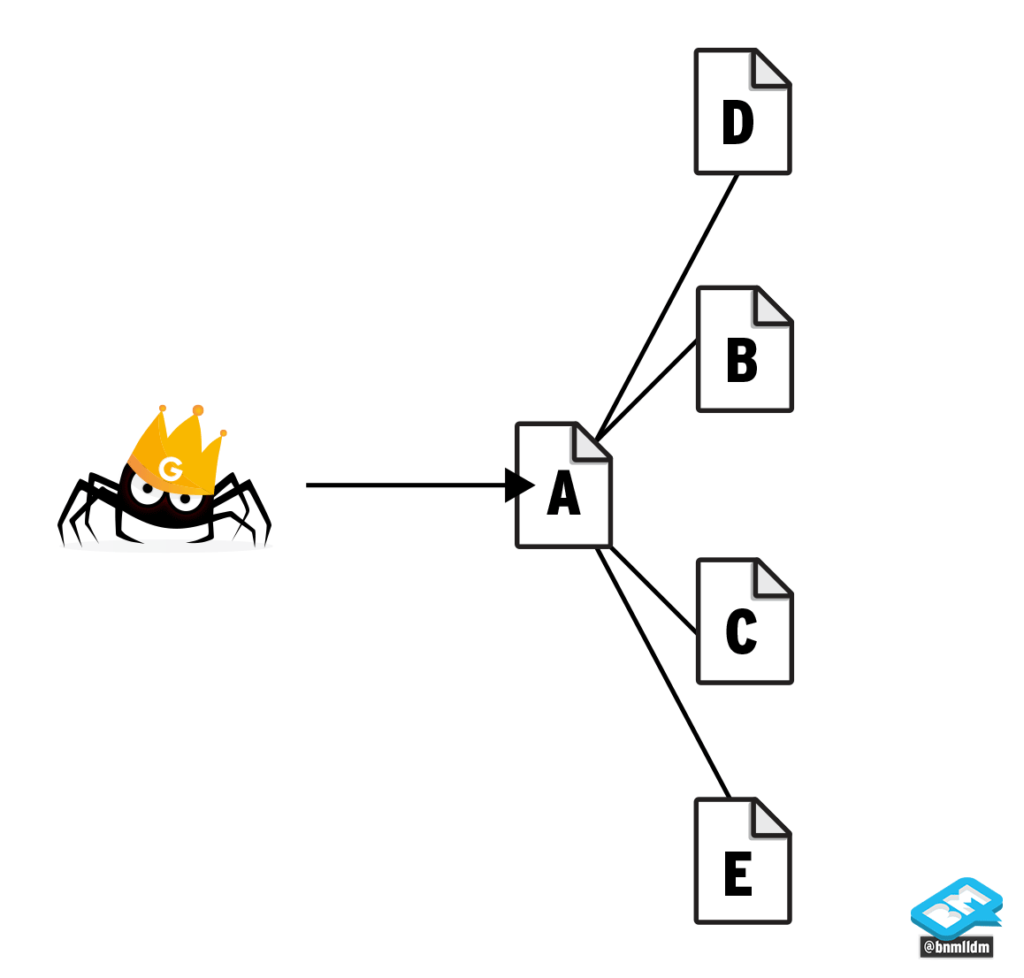
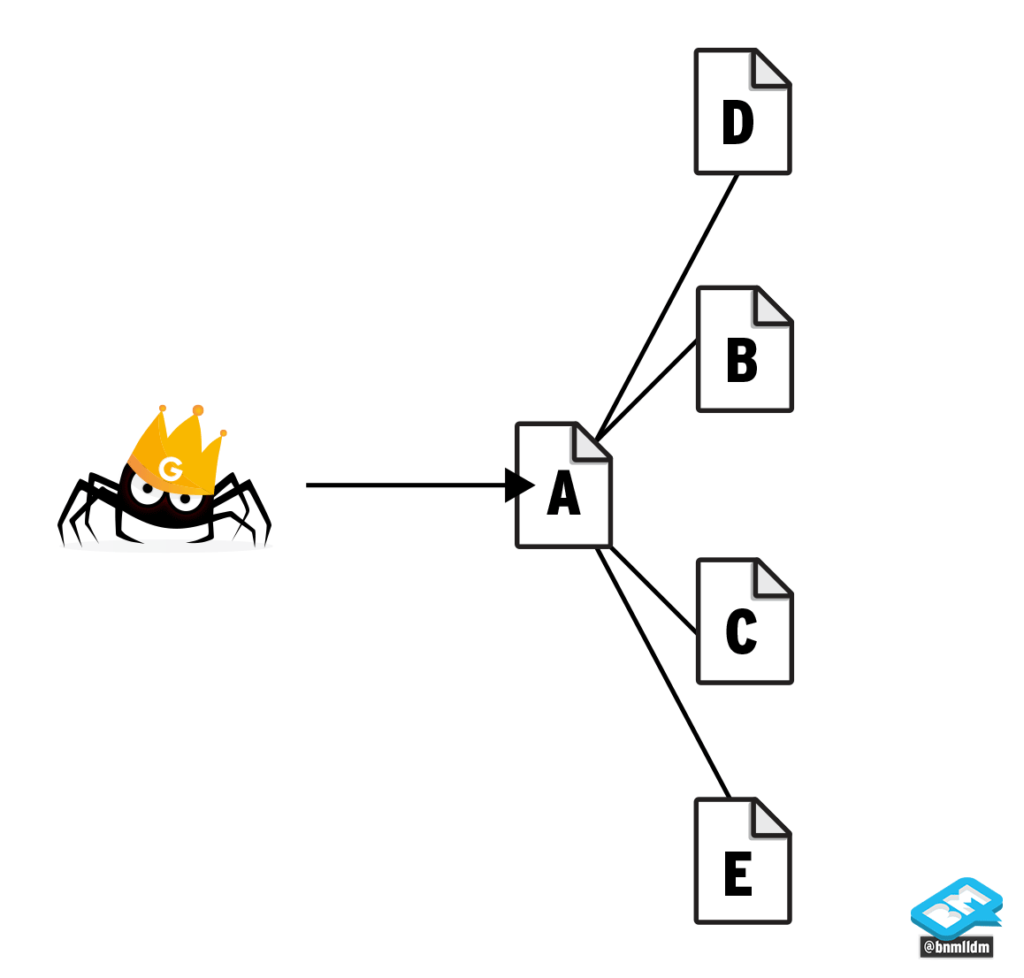
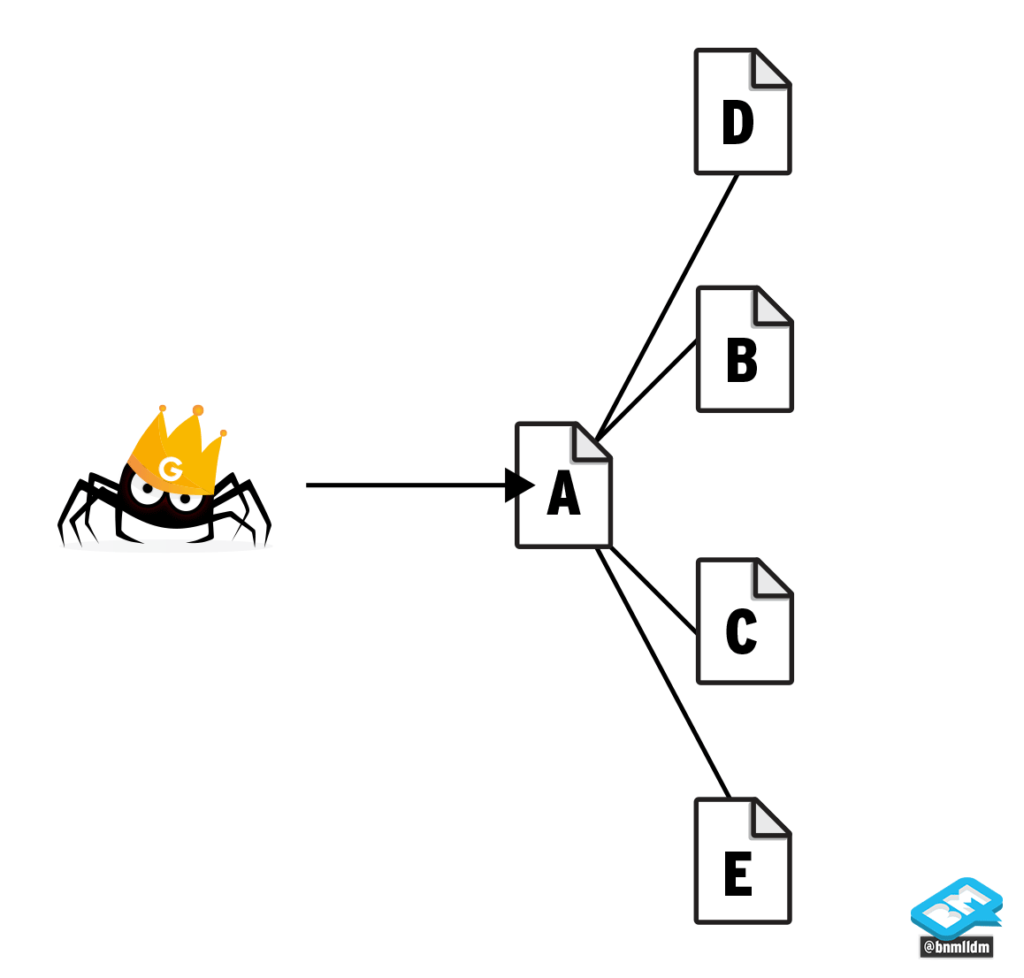
Flat structures are not bad, but not good either. All pages can be found by spiders but you are missing the chance to put an emphasis on some of the pages. That way you are not giving search engines the opportunity to understand the main topics of your website.
One of the two ways to help search engines to better understand this is either by using a tree structure or a hub structure (the better version of tree structures).
Situation C: Tree Structure
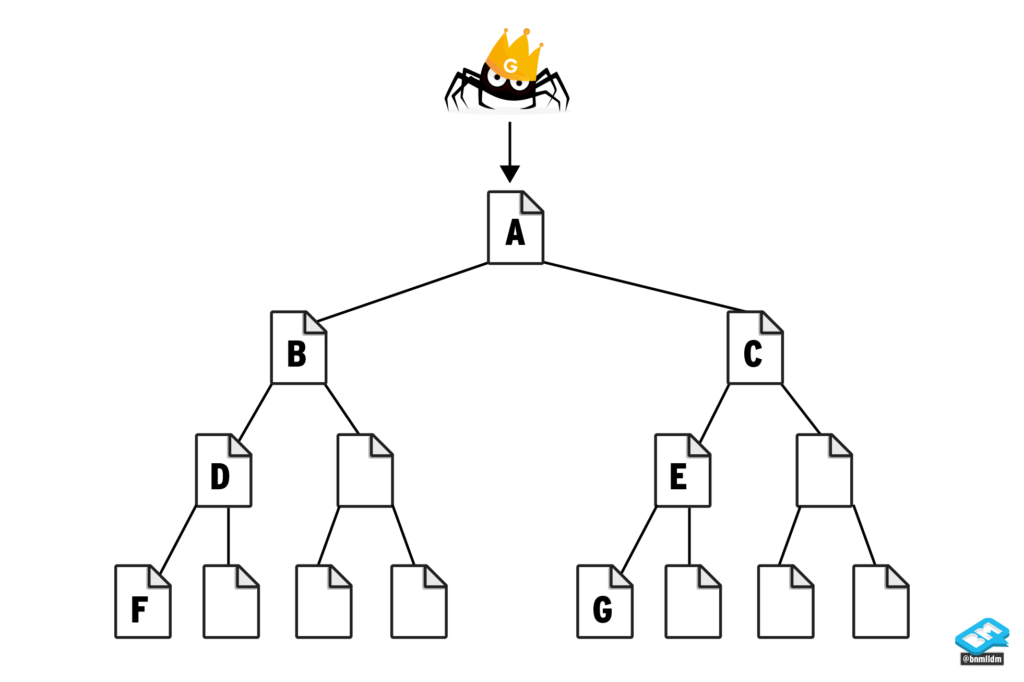
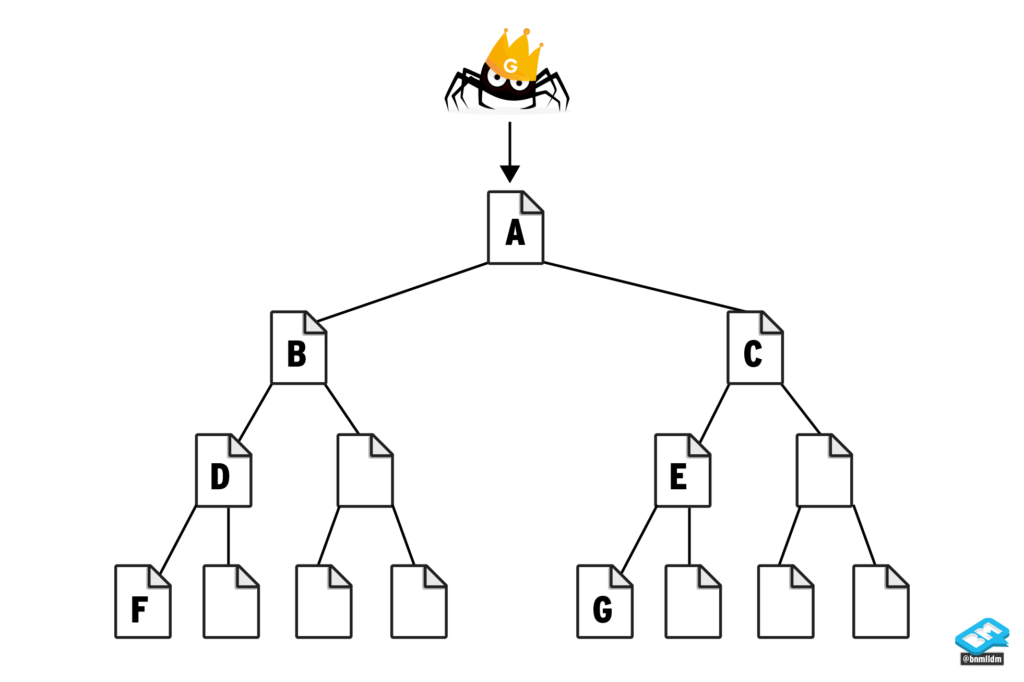
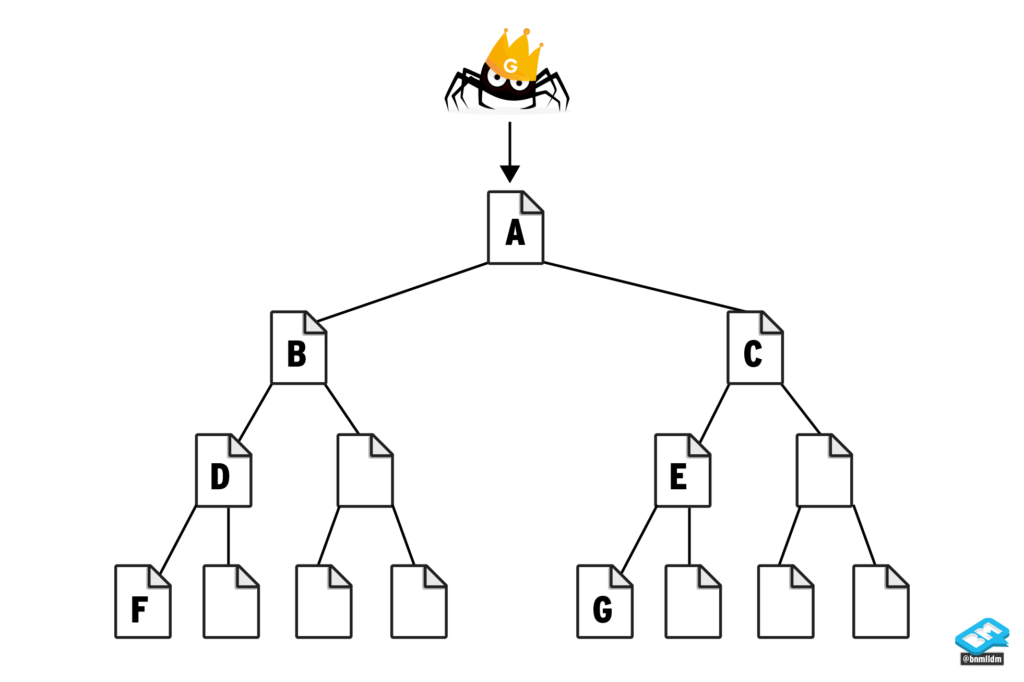
This is the most common website structure used. This tree structure is good for SEO but it also has a few flaws. The problem is here that you should not have too many branches and that you have to interlink pages somehow. I would not recommend adding all pages to the menu, as it’s not good for your usability. On the other hand, this structure allows link equity to be shared across all pages (almost) equally. Many high performing websites are using this structure and it does work well for them.
Situation D: Hub Structure
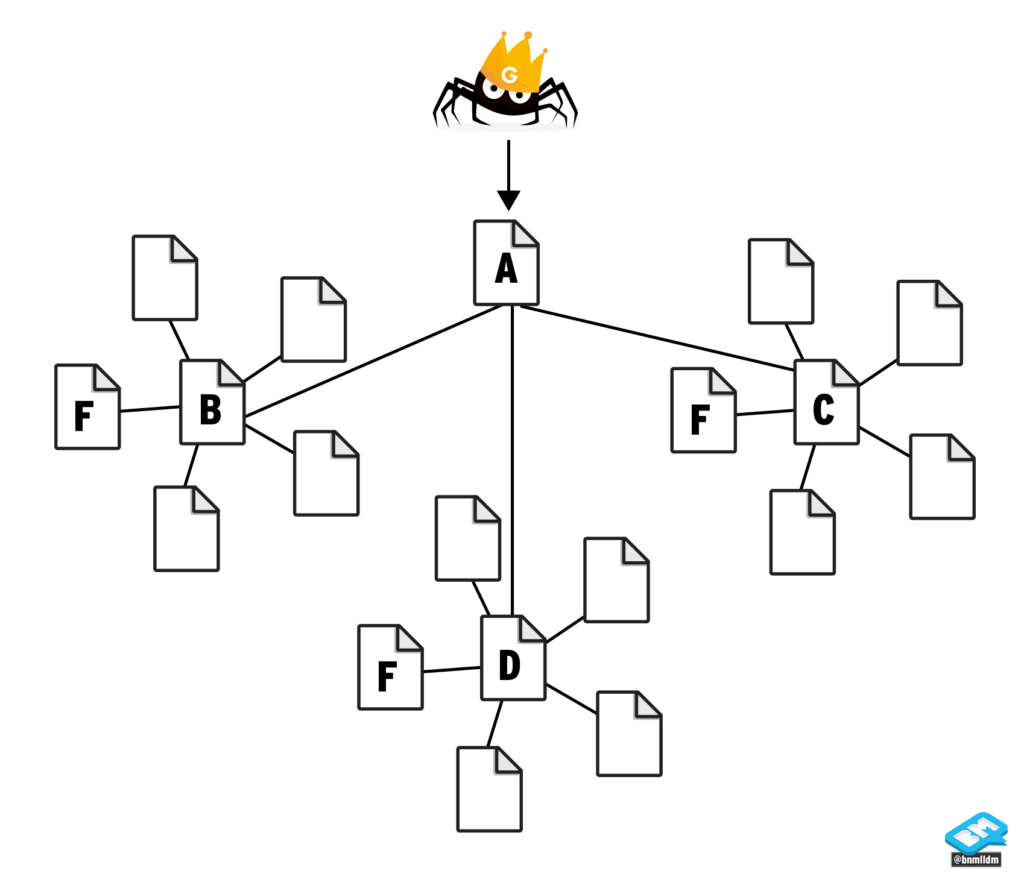
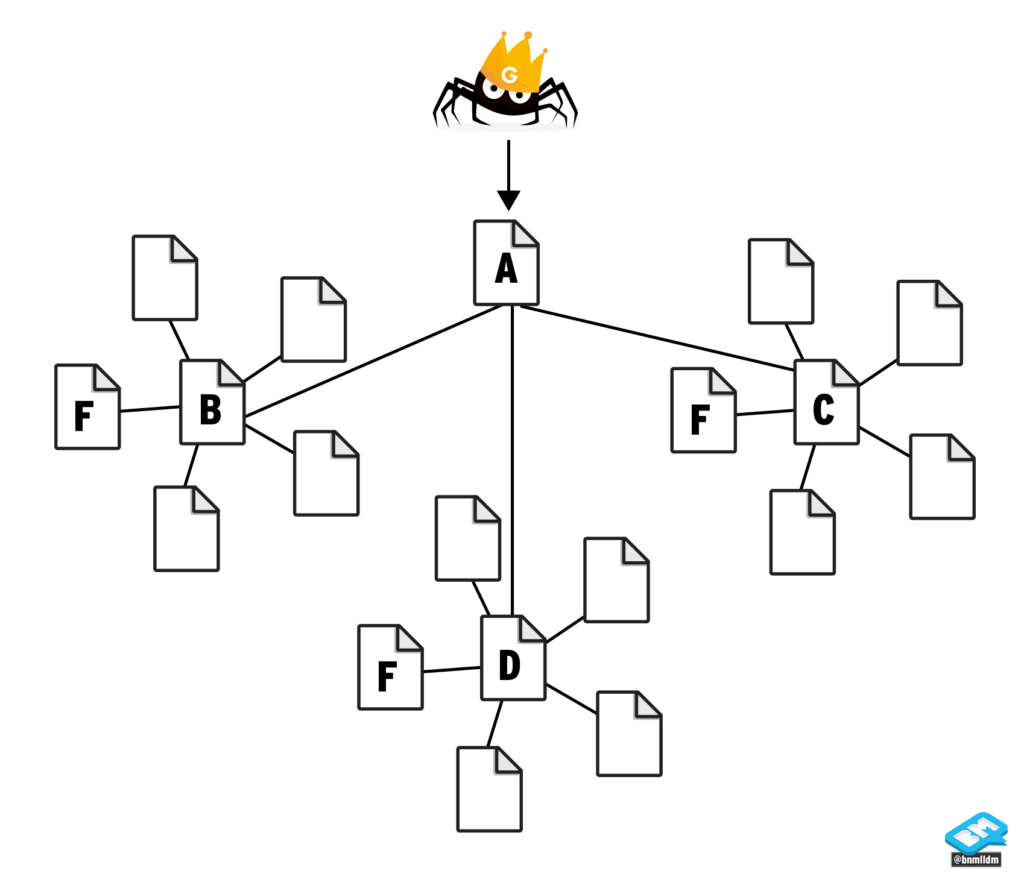
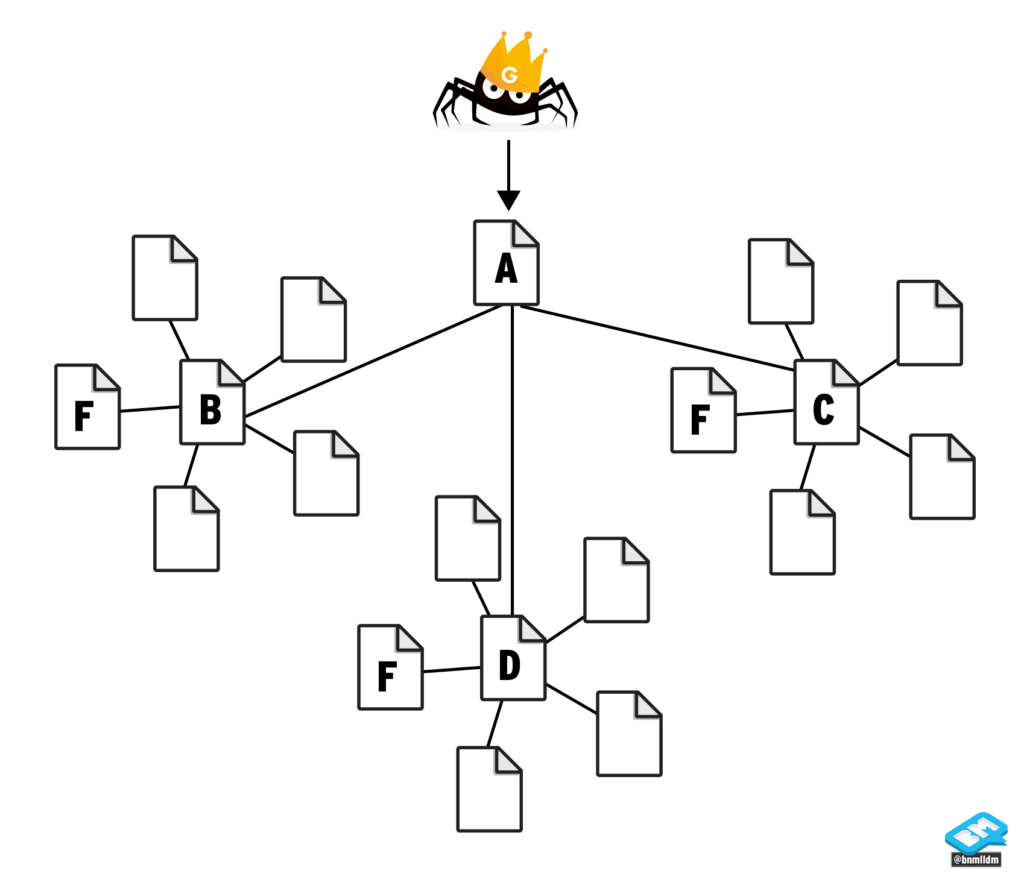
The hub structure is the best SEO solution that I know of. It puts the emphasis on hub pages (B, C, and D) and does not dig too deep into the file-/URL-structure of a webserver. It also gives site owners the opportunity to put an emphasis on more than only one or two topics on their website.
I’d recommend every site-owner who has a smaller website or a website with different topics to stick to this model. This could give you an advantage on other, bigger websites that follow the tree structure.
Further SEO recommendation
Please keep in mind the following recommendations when it comes to internal links:
- Don’t use Javascript
Please, please don’t use Javascript for things like the navigation or internal links, or sitemaps or what else. They might be either uncrawlable or devalued in weight. That always depends on their implementation. - Flash – Java, and Plugins
Those are outdated (Flash is anyway). So using either Flash, Java applets or other plugins will cause search engines to not be able to follow links. - The “max. 150 links” rule
I strongly recommend anyone not to exceed the amount of 150 links per URL. Crawlers will most likely stop crawling your website, as soon as that limit is passed. There are a few examples of mayor websites doing that, but they are already having an internal link structure problem. You can find one example here in my Technical SEO Recommendations Deck. - Blocked pages (meta robots, robots.txt or rel=”nofollow”)
If you block pages in any way from being followed or indexed, search engine spiders most likely won’t consider following any of the included links. - Usage of frames or iframes
Do you remember the times as I do? I have to admit, the first websites I created were (of course in 2001) based on frames and iframes if necessary. Before getting to know more about CSS. But now it’s almost 20 years later – and let’s be honest: Don’t use iframes at all.
If you keep in mind all these things and build a good structure for your website from the very beginning, you have set the best groundwork for your organic success in search. Here is one worthy article regarding internal link structure by Google published on their Webmaster Central Blog.