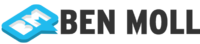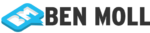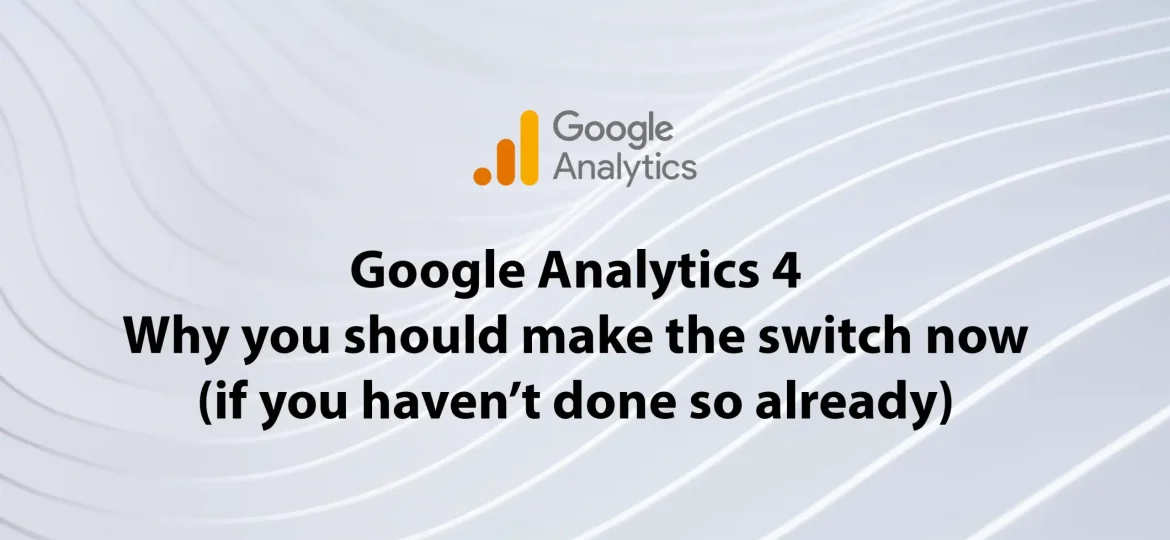
Suppose you’re a website owner or digital marketer who uses Google Analytics to measure and analyze your website’s performance. In that case, you need to know that the deadline to switch to Google Analytics 4 (GA4) is approaching quickly. With less than 100 days left until the old version of Google Analytics (Universal Analytics) is deprecated, you must take action to upgrade to GA4 as soon as possible.
I know this topic is nothing new because I have been telling companies to switch since the announcement and the publishing of GA4. With every day you are waiting, you will have fewer data to compare the GA4 and the UA tracking version with each other. Fewer days to test, fewer days to compare the old with the new tracking, etc.
What is Google Analytics 4?
Google Analytics 4 is the latest version of Google Analytics, launched in October 2020. It’s a significant update from the previous Google Analytics (Universal Analytics) versions. It also offers several new features and capabilities. The main difference between the two versions is that GA4 is designed to be more flexible and adaptable. The needs are constantly changing and evolving for businesses in the digital age.
Why Should You Upgrade to GA4?
- Improved Data Collection: GA4 is designed to provide more accurate and comprehensive data collection than the previous version of Google Analytics. It offers enhanced tracking capabilities for user interactions and events. It includes cross-domain and event-based tracking. There are several reasons why you should consider upgrading to GA4:
- Better User Insights: With GA4, you’ll access more granular user data, including user behavior across different devices and platforms. This will help you better understand your audience and their needs.
- Enhanced Reporting: GA4 offers more advanced reporting capabilities, including predictive insights and machine learning-powered analytics. This will help you quickly and easily identify trends and patterns in your data.
- Future-Proofing: As the digital landscape continues to evolve, GA4 is more adaptable and future-proof than any previous version of Google Analytics. This means that it will continue to meet the changing needs of businesses.
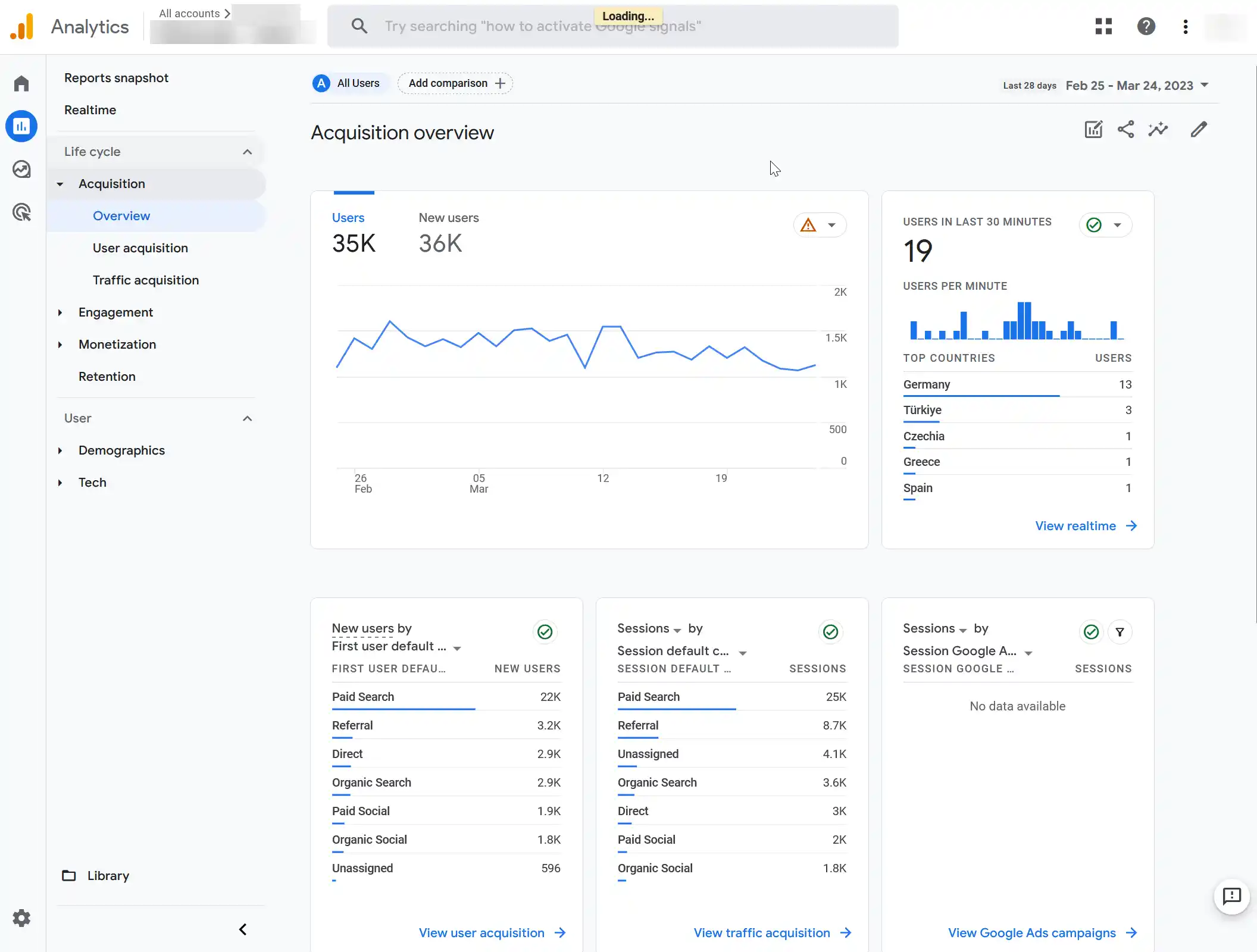
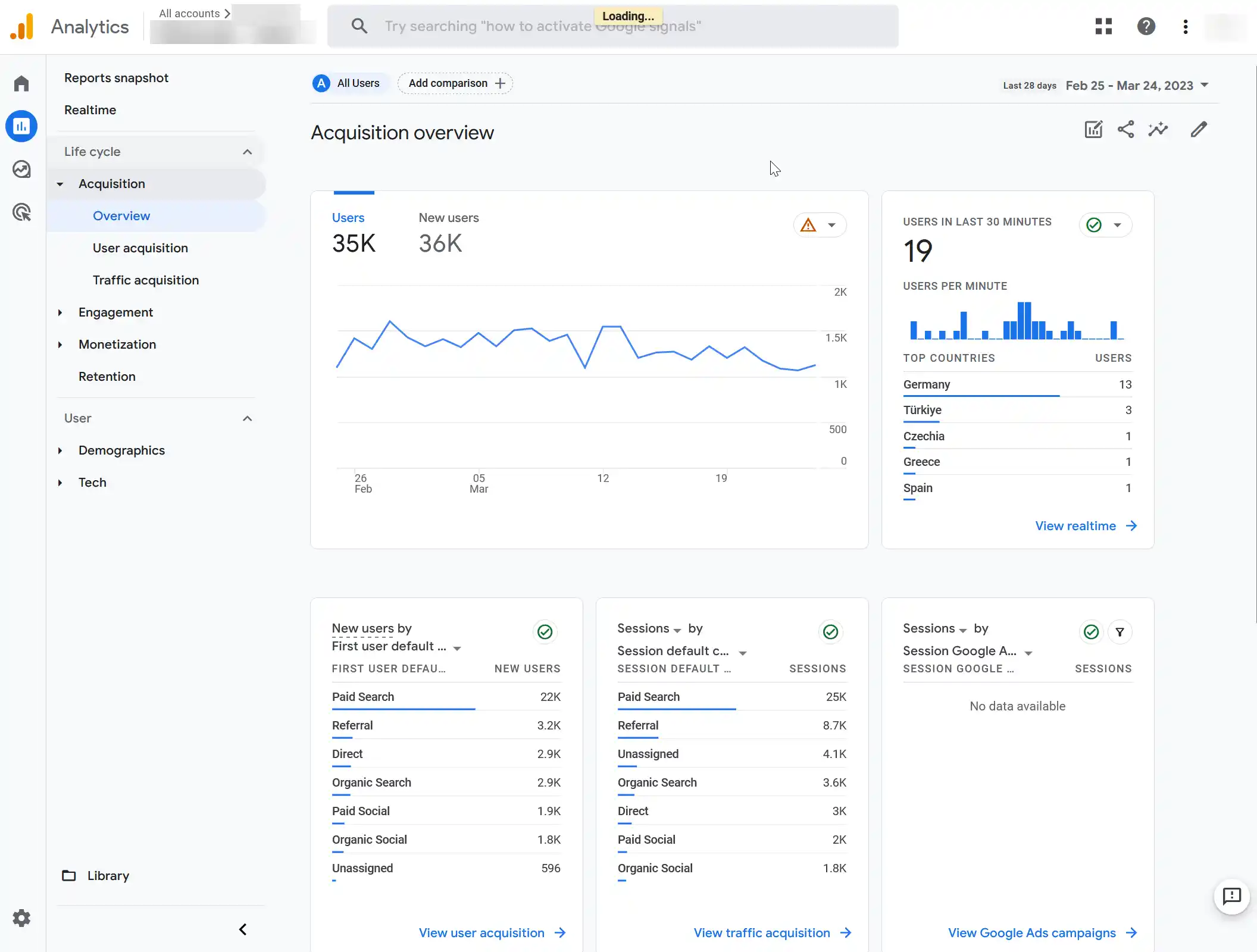
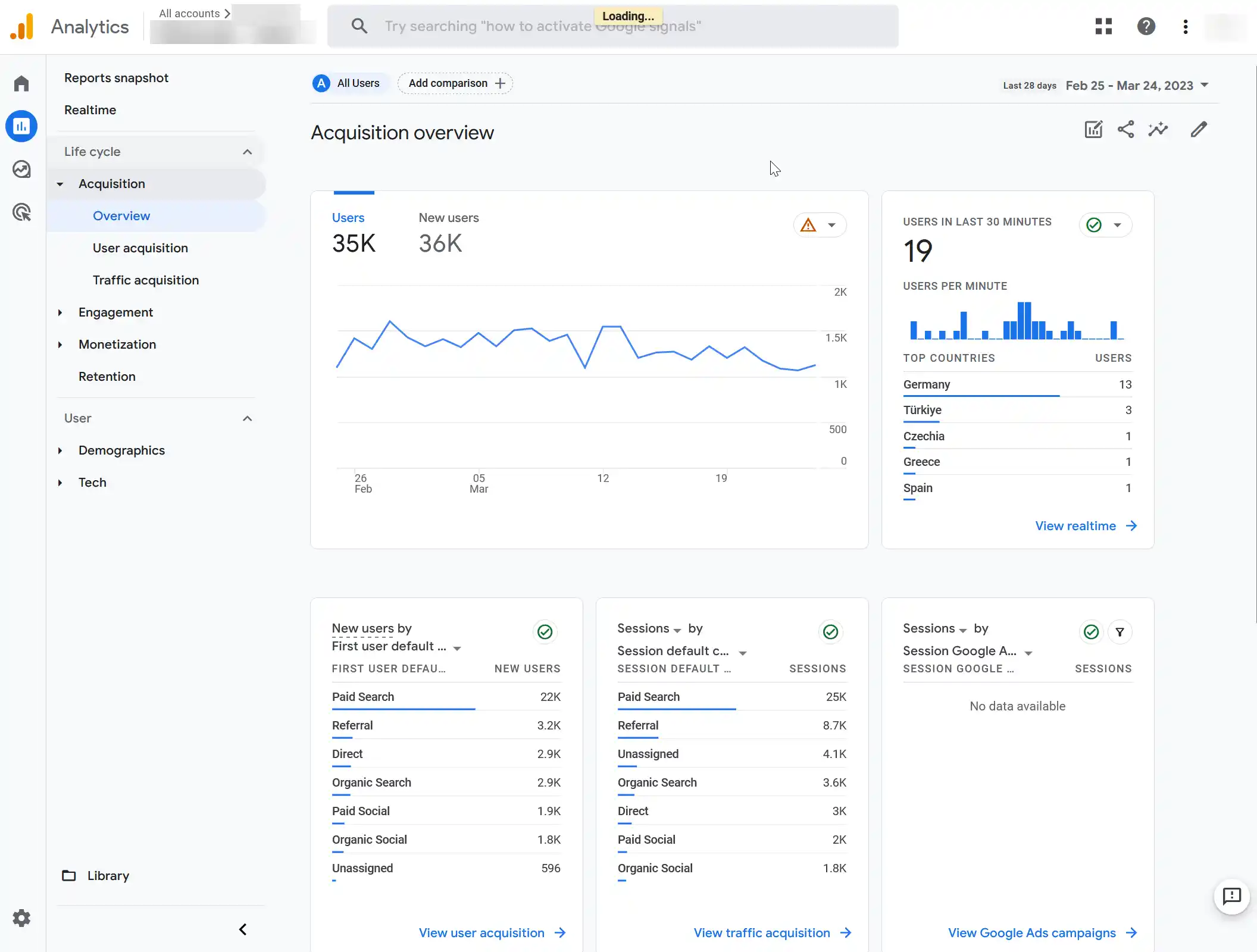
What Should You Do Before the Deadline?
You should start planning your transition to GA4 now if you haven’t already done so. Here are some steps you can take to get started:
- Familiarize Yourself with GA4: Take some time to learn about the new features and capabilities of GA4. You can do this by reading Google’s documentation or taking an online course.
- Assess Your Current Analytics Setup: Review your current analytics setup to identify any potential issues or challenges that may arise during the transition. This may include ensuring that your tracking codes are current and that your website or app is compatible with GA4.
- Create a Migration Plan: Develop a migration plan that outlines the steps you need to take to transition to GA4. This should include a timeline, a list of tasks, and a method for testing and validation.
- Test and Validate: Before making the switch, validate your GA4 implementation to ensure it works correctly. This may include setting up test events, reviewing your data reports, and comparing your data with your old analytics setup.
- Make the Switch: Once you’re confident that your GA4 implementation is working correctly, it’s time to switch. Follow Google’s migration guide to ensure a smooth transition.
Privacy and Google Analytics 4
When using Google Analytics on a website from a privacy standpoint, there are several important factors to keep in mind to protect the privacy of your website visitors. Here are some key considerations:
- User Consent: Ensure you have obtained user consent before collecting personal data through Google Analytics. This can be done by providing a clear and concise privacy policy, Make sure to obtain consent through an opt-in checkbox or other mechanisms.
- Anonymization: Use Google Analytics’ data anonymization features to mask IP addresses and other identifying information. This helps to ensure that personal data is not collected or stored by Google Analytics.
- Data Retention: Set appropriate data retention periods for your Google Analytics data. This will help ensure that data is not retained longer than necessary. That way, it is deleted when it is no longer needed.
- Data Sharing: Be mindful of any data-sharing settings in Google Analytics. If you share data with third-party services, ensure that you have appropriate contractual agreements. The users also should have consented to it.
- Advertising Features: If you use Google Analytics advertising features, such as remarketing or interest-based advertising, be sure to provide users with clear information about how their data is being used and obtain their consent.
- GDPR Compliance: If your website targets users in the European Union, ensure that you comply with the General Data Protection Regulation (GDPR) requirements. This includes obtaining user consent and allowing users to exercise their data privacy rights.
Overall, it’s essential to be transparent and provide users with clear information about how their data is collected and used through Google Analytics. By following these guidelines, you can help protect your website visitors’ privacy and ensure that you comply with relevant privacy laws and regulations.
DISCLAIMER
This is no legal advice. It is only a guideline for implementing Google Analytics 4 on your website. Please make sure to consult with a data privacy expert.
Conclusion
The deadline to switch to Google Analytics 4 is quickly approaching, and it’s essential that you take action now to avoid any disruptions to your analytics data. GA4 offers several new features and capabilities that can help you gain a better understanding of your audience and their needs, so it’s worth the effort to make the switch. By following the steps outlined above, you can ensure a smooth and successful transition to GA4.
Any questions or comments?
In case you do have any questions, comments or feedback for me, please let me know. I am here to answer any question and get back to you. If you like this article, I would be happy about you sharing it.
Feel free to stay in touch with me on one of the following channels: